Nextcloud Suite
Nextcloud is a comprehensive, best in class cloud suite for many services. This is our main service as it has so many apps within it. Nextcloud changed my life. :)
Video Overview
📽️ Watch a 12 minute video of current setup on desktop.
📽️ Watch a short demo of a Nextcloud phone.
Many apps are currently installed within Nextcloud. I use it to automatically synchronize all my notes, phone location, tasks, files, photos, calendar, music, bookmarks, and contacts with my phone and PC's. My devices do not have any Goopple services, and Nextcloud nicely provides the private alternatives.
Take advantage of email integration
Nextcloud Apps Installed:
- Nextpod: Although you can subscribe to podcasts in News and Music app, if you want to use a more fully featured podcast player such as AntennaPod, this will synchronize your feeds.
-
Files: Safely store and edit files synchronized with all devices. You can create files and collaborate with others, but if you want to use spreadsheets, rich text, and other types of documents not seen in the create->new option, try Cryptpad.
-
Cospend: Track and settle shared expenses.
-
Contacts: Maintain and sync your contacts everywhere.
-
Calendar: Manage personal and shared schedules and allow others to make appointments with you.
-
Music: Manage and stream stations, podcasts, and your own collection of music you have on the server.
-
Mail: You will see here your ravergram.club email, but this account is currently blocked from receiving and sending out of the server. This means you can only send and receive emails to others on Ravergram with your Ravergram account.
-
You can add other mail accounts you have here to integrate with your contacts, calendar, and files. Simply add the account in settings.
-
-
Photos: Manage, edit, sync, and share your photo albums.
-
Talk: You can create and run voice and video calls or chat people. The best way to use this is to create a meeting and share the link with people. See this page for more details.
-
Bookmarks: Manage and sync your bookmarks on all browsers and devices
-
Deck: Manage projects of tasks on a kanban board
-
Tasks: Simple task management
-
Notes: Sync your notes to all devices and share with others
-
Maps: Build and track your personalized maps based on osm.org
-
Polls: Query many people for a preferred date or to ask other questions
-
Forms: Query people on many types of questions
-
Money. Keep track of your personal finances
-
Health: Keep track of your personal health
-
Passwords: Check Credential Management under Guides for more information.
-
Collectives: Create easily editable websites that you can share and even allow others to edit.
-
Unified Push: Used for getting notifications for certain apps, but you need Nextpush installed on your device.
Here are apps I use on my Android phone with Nextcloud. Most are found in https://f-droid.org/, but the main Nextcloud app and Talk currently rely on Google for notifications, meaning you should install from Aurora or Google Play Store to have notifications enabled. The links to above apps should tell you about apps available for other devices and operating systems.
-
DAVx: Synchronizes contacts and calendar
-
Nextcloud: Allows access to all files
- Nextcloud Talk
-
Nextcloud Tasks
-
Nextcloud Deck
-
Nextcloud Notes
-
PhoneTrack to track your location privately and create maps
-
Ultrasonic: To stream music on the server
-
Floccus (mobile app and browser extension) to synchronize bookmarks
-
Nextpush for push notifications if you have a degoogled phone and want notifications
-
News: This is the mobile RSS reader synced with your server account.
The default quota space for people is 1GB, but if you want more space, simply ask me. You can store just about anything here. I will not take over your account and look at anything you put here, but if you have any doubt, you can put an additional layer of encryption around your files using something like Cryptomator or Veracrypt where you control the encryption keys. Or you can just keep those sensitive files on your own encrypted hard drives. This is the same advice I give for using any cloud storage. If you don't want anyone to have ability to reset your forgotten password, try Cryptad, but it has fewer capabilities than Nextcloud.
See how to migrate from other unprivate unfree insecure clouds.
Real Time Communication
Secure voice, video, chat and attachments (XMPP)
You have a federated end to end encrypted chat account using XMPP protocol. You can make voice and video calls, send text messages and attachments to anybody with an XMPP account. Tens of thousands of XMPP servers run around the world, and you can communicate with anyone who has an account on any server. You can also create group chats, but XMPP doesn't have group calling. See video conferencing below for that.
You will see a tile called Movim within Ravergram.club portal for XMPP. You can use this for chats, calls, and even social media. You may want to install client software on your devices to have more features for XMPP. I use Conversations on my Android phone and Gajim on my Linux computer. I hear Monal.im works well on IOS. https://xmpp.org/software/clients/ tells you all the options. Your account is yourusername@ravergram.club and password is the same as for all services.
If your friends do not have an XMPP account yet, they can get a free one at https://sure.im/. If they want one that has a phone number to be used for regular calls and SMS too, checkout https://jmp.chat/.
For any technical support from me, chat me with XMPP(not email) karl@ravergram.club.
Video Conferencing (Nextcloud Talk)
If you want to setup a voice and video conference call with multiple people, you can use Nextcloud Talk at https://ravergram.club/nextcloud/apps/spreed/#/. This is very similar to Jitsi or Zoom which allows you to setup a meeting ahead of time and share the link with anyone to join. They do not need an account nor any software other than a web browser to join.
A mobile app called Nextcloud Talk is available in the app stores. The app allows you to directly call anybody on this server, text chat, send attachments, and more. You can call me with it anytime. See how I have added a link in my page at karlrockwell.com.
Difference between Nextcloud Talk and XMPP
Nextcloud Talk has more features, but it is currently not federated. This means you are limited to directly communicating only to other people on this server with the exception of the public link you can create for a meeting with anyone. Nextcloud is working on federation which will then allow you to directly communicate with anyone on any of the over 400,000 Nextcloud servers.
XMPP has been around a long time and has always been federated. Thousands of servers are operating around the world and many are free to sign up. Because it is freely developed and maintained by anybody around the world, the options can be confusing.
Why is Federation Important?
When a service is centralized, it creates a single point of control that can be abused. For example, WhatsApp is controlled, monitored, censored, and data harvested by a massive ad tech company and under control by government. When a service is decentralized into many perhaps thousands of nodes, no single corporation or government can take control to do things not in your interest. Federation is what allows the decentralized nodes to communicate with each other. Federation and decentralization are essential to freedom.
Simplex.chat
This is a simple and secure decentralized messenger that does not have ID's. The only thing missing is a desktop client. So it only works on a handset.
I have setup a server to give you further assurance of security. After you install the app, you can go into settings and add this SMP server by copy and pasting this:
smp://nfm-LwDDqi9KDPzebYMbriFXdbE3cHvcfHeEhS-1230=@5.78.46.41:5223
or scanning this: 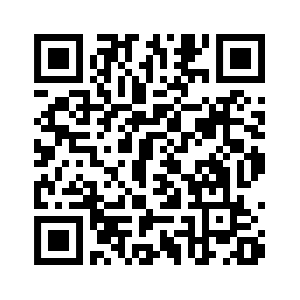
Alternatives
XMPP, Simplex, and Nextcloud are running on our trusted server. You can be sure nobody is listening in. Many other options for real time communication are available, but if you do not control the server, you need to trust them or the end to end encryption implementation they use. Here are just a few private alternatives I recommend. By private I mean that they are not monitored by government or corporations to the best of my knowledge.
Signal.org
Signal is very easy for anybody with a phone number to install on their phone. It is end to end encrypted. Because you must use your phone number, it is best for people you know and trust rather than for activism. It is centralized. To the best of my knowledge they have not yet been compromised or compelled by the government, but we still have to trust them.
meet.jit.si
This is great for video conferencing like Nextcloud talk. Brave talk and other conferencing solutions also use the same WEBRTC technology. A self hosted implementation is more secure, but the main server does not require any sign up or identification.
matrix.org
This is a great project being used more widely. Maybe I will setup an instance on Ravergram in future.
XMPP
Secure voice, video, chat and attachments (XMPP)
You have a federated chat account using XMPP protocol. You can make voice and video calls, send text messages and attachments to anybody with an XMPP account. Tens of thousands of XMPP servers run around the world, and you can communicate with anyone who has an account on any server (like email). You can also create group chats.
You will see a tile called Converse within Ravergram.club portal. You can use this for chats, calls, and even social media. You may want to install client software on your devices to have more features for XMPP such as notifications. Get an app here. Your friends can get a free account here.
Your account is yourusername@ravergram.club and password is what you set in the main portal page.
If you have an Android compatible device, you can tie your phone number to the account to be used for regular calls and SMS. Checkout https://jmp.chat/. I pay $5/month per phone number and $5/month for my data SIM card. This is a cheap and secure phone service.
Limitations
- Group calls are not possible. You can create a group call in Nextcloud Talk and send people the link for that.
- I do not recommend using End to end encryption with XMPP. It is possible but will encrypt on a single client. The client is the software you installed on your device such as Conversations or Gajim. You will not be able to see those encrypted messages from another client. Communications are always encrypted to and from the server, and I do not look at any message contents stored on the server.
Nextcloud Talk
Privately Call, Chat, Share and Video Conference with Nextcloud Talk
You can access Talk from any web browser, but installing the mobile and/or desktop app is better for instant notifications and direct calls. Nextcloud Talk is available in all major app stores.
When you install the app on any device, you need to enter the server which is ravergram.club/nextcloud and then log in with your credentials. Be sure you give the app all the permissions it needs. It is a totally safe FOSS app connected to our secure server.
You can directly call, chat, and send files with anybody on any of the over 500K Nextcloud servers around the world. Lookup the name of somebody on your server or share your <userID>@ravergram.club/nextcloud ID with someone on another server to start chatting or calling.
If you want to setup a voice and video conference call with people who do not have any Nextcloud accounts, you can create a conversation and share a public link. This works similarly to Jitsi or Zoom. They only need a web browser to join. See how I have added a link in my contacts page which allows anyone to call my phone directly using just a web browser.
Limitations
- Calls of more than three people is not currently setup, but I could set this up if anybody expresses interest. In the meantime, I suggest using Jitsi for large calls.
- If you are using Android and want notifications, you need to install the app from Google Play store and have Google Play Services or Micro G to get notifications. The fdroid.org app does not have notifications.
Archive
https://archive.org is a popular place to store websites that might disappear. Because it is a centralized instance, they could be compelled to remove content. If you want to snapshot a website for future reference, you can use https://archive.ravergram.club. Ask me for an account.
Vaultwarden (Bitwarden)
Bitwarden is probably the most user friendly and secure server stored password manager. The https://bitwarden.com company provides a generous free tier, but some of the services are limited when not paid. To have a self hosted solution away from a major server hack and to provide more features, we have hosted Vaultwarden at https://ravergram.club/vaultwarden.
You need to use a ravergram email account to sign up. All other accounts will be rejected. Recall you can access your ravergram email at https://ravergram.club/nextcloud/apps/mail/ or any email client.
- Think of a long strange passphrase that you will not forget. This is the last passphrase you need to remember. If you forget it or lose it, you are f'd. I cannot reset it for you.
- Setup your account at https://ravergram.club/vaultwarden.
- Download the Bitwarden software for your devices at https://bitwarden.com/download/.
- Log into your account from the Bitwarden app but change the region from US to self-hosted.
- Import your existing passwords that you exported from lastpass or another password manager if you have them.
Should you use Bitwarden main server or our Ravergram server?
Bitwarden works by synchronizing the vaults on your clients (SW stored on PC or handset) with the vault stored on the server. They are all strongly encrypted depending on how complex you make your passphrase.
If someone obtained access to your vault by getting your device or by hacking and heisting from the server, they could try brute forcing the password by using a program to pump many permutations of passwords at it. The stronger your passphrase, the longer it will take to brute force it.
The Bitwarden company server is better secured than our home server, but it is also a bigger target for hackers. Ravergram server is well secured and hackers have little reason to try to get into it because of effort verses reward. If someone is able to hack into Bitwarden, they get thousands or millions of vaults. If they hack into our server, they get just a few.
If the Ravergram or Bitwarden server is ever offline which happens occasionally, your passwords are still in your local vaults on your clients. They simply cannot synch with the server during that time.

