Search Engines
Search Engines
Search engines controlled by Google, Microsoft, and others give you the results based on their algorithms which are a black box and unavailable to us. They also tailor results based on what they know about you. They serve advertisements in these results.
- Avoiding tracking and personal manipulation can be mitigated by using an anonymous metasearch engine.
- Censoring of thousands of sites and delivering their preferred narratives cannot be mitigated by using an anonymous front end. See other search engines I recommend below.
Anonymous authoritative metasearch engine SearXNG
Searx is a metasearch engine. It anonymously sends your query to many different search engines such as Google at the same time. It will also redirect links you click to private front ends of commonly used platforms such as Youtube.
With a metasearch engine, you still only get the results that the search engine providers have authorized and not censored. Many of the engines this metasearch engine uses are run by jews and will not present information they do not like. Change the settings to query engines you want to use.
Search engines I recommend
- https://yandex.com is run by gentiles and not based in NATO states. It gives results censored by NATO based engines. This is my first choice for researching any contentious topic.
- https://search.brave.com is also run by gentiles and built into Brave browser. It may be better than Yandex for local results.
- https://kagi.com is a paid search service that provides excellent results.
- https://searx.space/ shows other metasearch engine instances that use different engines.
Social Media
Overview
We currently have two social media instances that are different. This document explains them and some general tips. Anybody can sign up for multiple accounts on either.
Mastodon
We have a Mastodon SW instance at https://friends.ravergram.club that is named Raverdon in the portal.
The instances I run and most of the fediverse is free of advertising, AI(Artificial Intelligence algorithms that manipulate your feeds), corporate, and government control. It is federated meaning that even though only a few people may be on this server, you can follow and communicate with millions of people on thousands of other servers. Still don't quite understand what and why?
Guides
This is a big one. https://hueyy.github.io/awesome-mastodon/
Discovering Who to Follow
When you look at the federated timeline, you see what other people on our instance are following and some instances we are relaying with. The fediverse is very popular with data literate people who understand internet technology. So it may look like a nerd fest. You can change that by sharing what you like and following more diverse people. You can start here with finding people to follow.
If you are part of the #TwitterMigration, https://movetodon.org will help you establish your Twitter connections.
See everybody your follows follow https://followgraph.vercel.app/
Piefed (alternative to Reddit)
Mastodon, and other fediverse implementations work like Facebook or Twitter where people follow other people/accounts or hashtags. Piefed works like Reddit where people join communities to discuss and upvote or downvote topics in those communities.
Reddit has been facing a mass exodus as it IPO'd as a profitable company and has clamped down on many of the anonymous and ad free ways to access it. They have also started censoring more.
I have setup an instance at https://pie.beringia.club. I am still tweaking a few things and might have it locked for new signups while doing so. I can open it up for you to create accounts if you ask.
You will be able to subscribe to and engage in any of the many communities out there. You can also create and manage your own community if you want to start one.
My general tips for using Social Media
Getting Started
The fediverse is growing slowly. Do not expect many of your friends or family to join anytime soon. Many are trapped or heavily invested in corporate and government controlled social media and will never leave. You will find some smart, funny, interesting, and brave people in the fediverse over time. It takes a while to get into it as no algorithms are telling you who to follow.
Some people are hesitant to invest effort building up new social networks. Mastodon and other apps on our server are brilliantly designed for portability. Even though you are creating and using accounts on this instance, you are not bound to it. If this instance or the moderator starts to suck, you can rather easily move to another instance of your own or another community any time you want. You bring all your follows, followers, and other settings when you move with a few steps.
Compartmentalizing Your Facets
I encourage people to compartmentalize their identities and related activities on the internet since you would not want to reveal the same aspects of yourself to your boss, your friends, your family, activists, corporations, and your lovers. Most people already do this on government controlled social media by having a Linkedin account for professional stuff, Facebook for personal, and Twitter for political. Each account can be seen as a facet of yourself that might be narrow but deep. Segmenting your facets makes a better experience for your followers since many people are only interested in one facet of you.
I have an account with my first and last name and my pictures that is somewhat personal and tame. I approve who can follow this account. I also have a professional focused account. I share and discuss more political topics with other anonymous accounts. I want people to be able to find me by name, but I don't want spooks and corporations to know everything about me. I tell my friends about my political accounts and leave it to them if they want to follow and engage with me on such topics.
When you post, you can set how public or private you want the post to be. Although this is one of the most private social media services you can use, web crawlers can scrape anything you post publicly. If your account is anonymous, you don't need to worry that what you post publicly will be held against you in the future. If I am going to share pictures of a party I had, I generally post from my personal account to followers only. You can figure out your own strategy.
Events

When you plan a party or other event, only you and the invitees should know details of the event. A host should be considerate of guests' privacy. When people use a commercial Jewish run site such as Paperless Post, Eventbrite, or Facebook, the operators of those platforms build social graphs and profile you and your guests based on other information they collect for advertising and other purposes. Mobilizon is private and does none of that.
Mobilizon
At https://events.peoplever.se, anyone can setup a full featured event or group in many different ways.
- Send the group or event link through any communication channel to invite others.
- Participants easily create an account with an email address to receive the private notifications they want. Details are only seen after they login.
- Create multiple profiles to use different names for different events or groups you organize or attend.
- Browse and find other events or groups by location or category to join on this or other federated Mobilizon instances.
- Embed sheets or Talk rooms for real time planning, communications, and video calls.
- Create or join groups for ongoing communication and events. People can follow events or posts in groups from fediverse or NOSTR accounts.
- Save events of subscribed groups automatically to your calendar.
Simplex
Simplex.chat
Simplex is a simple and very secure decentralized messenger that does not use identities. Instead, you create addresses for different profiles which you can dispose of. It supports calls and has a desktop interface.
I run a Simplex server to make the network more resilient and spread the traffic. After you install the app, you can go into settings and add these servers or just continue relaying your comms through the default servers run by Simplex organization:
SMP Server:
smp://nfm-LwDDqi9KDPzebYMbriFXdbE3cHvcfHeEhS-1230=@5.78.46.41:5223
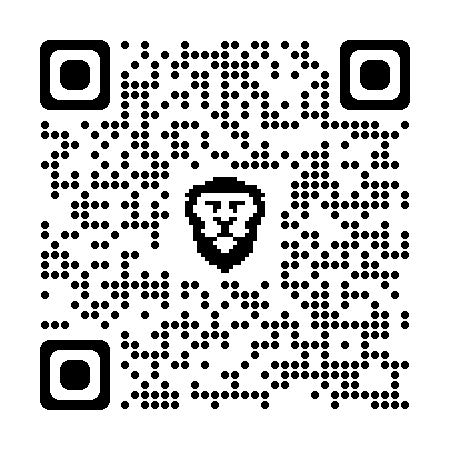
XFTP Server:
xftp://v6P3u9_CPYcgoA79e6tHinywTuzxb6RR6hrSaHrlhzY=@5.78.46.41:5224

PrivateBin
Do you want to communicate privately with someone who refuses to use private communications? Easily communicate privately by creating a shareable page with many features at https://ravergram.club/bin.
Use Cases
- You want to send a private message to somebody who only has insecure communication channels such as Adtech (Gmail) email or SMS.
- You want to create and share an event or topic and gather RSVP responses or comments without banter blowing up everybody's SMS and email boxes.
- You want your messages to be ephemeral instead of residing indefinitely on an untrusted email server.
Features
- Set expiration time, burn after reading, or password
- Use markdown formatting.
- Enable comments/discussion on the page
- E2E encryption where the server has no knowledge of the content
- If you use the burn after reading option, you can revoke the message sent by opening it before the receiver opens it.
Limitations
- Private Bin only supports text, but you can send files using https://drop.ravergram.club/.
- Once you write up the post and click send, you cannot edit it further. You can clone a page to a new one.
If you send somebody a privatebin page that you set to burn after reading and they are unable to open it, you know your messages are being intercepted. Use the password option in these situations.
Linkstack
Easily create a beautiful web page with all your links using Linkstack. We have an instance at https://link.ravergram.club. This is a free alternative to Linktree.com.
- Checkout my webpage at myfullname.com as an example.
- Anybody can sign up for an account using an email address.
- Like most of the services here, you can easily export and import your data to move between instances whenever you want.
.webp)